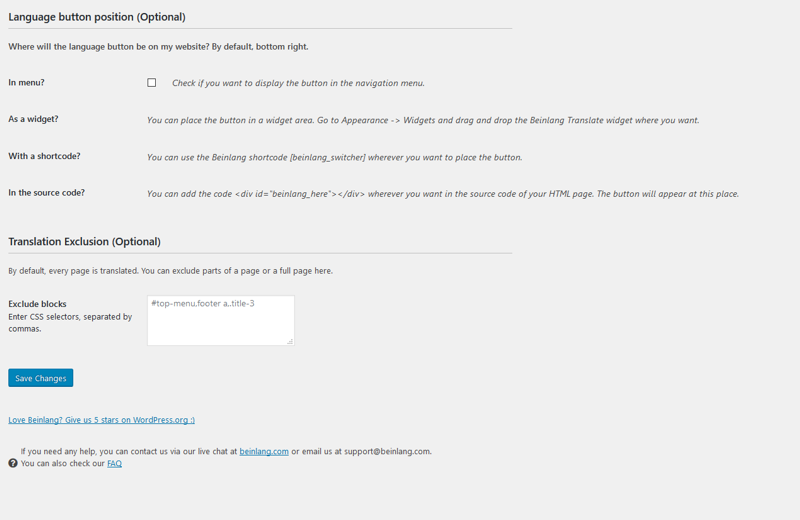Wordpress Plugin
 WordPress Plugin
WordPress Plugin
Translate your WordPress website
Below is a step by step guide to integrate Beinlang to your WordPress website.
If you don't have an API key, you need to sign up first.
1) Go to your admin dashboard and click on "plugins" and "add-new".
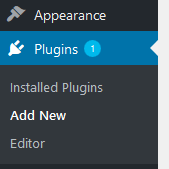
2) Download or Search for "Beinlang" and click on install now.
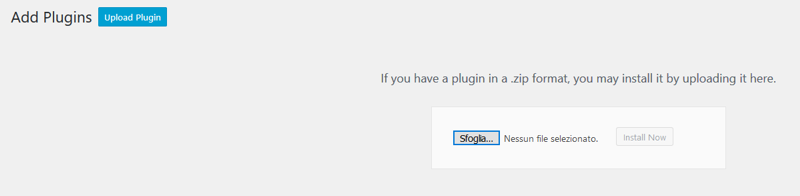
3) When installed click on the "activate plugin" link.
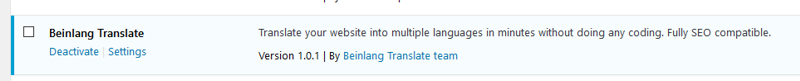
4) Once installed and activated properly, go to the "Beinlang" Plugin.
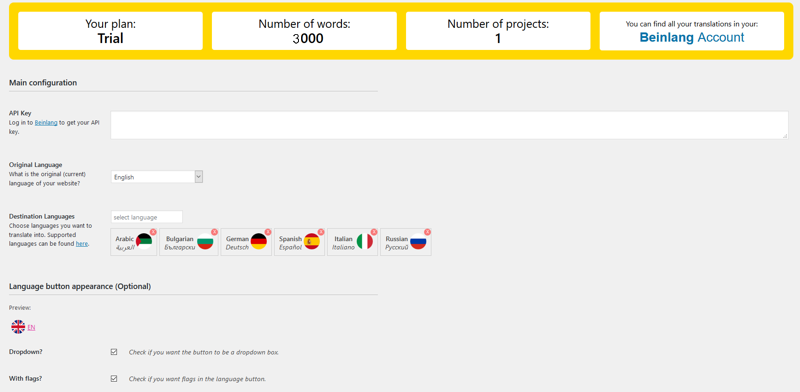
5) Once there make sure to add and save your api key, your original language and your destination languages.
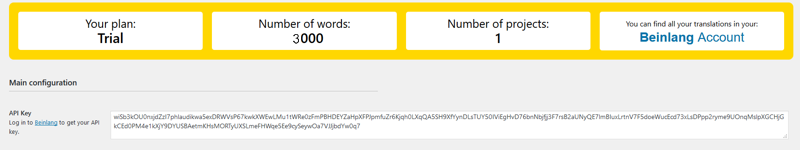
You can also set the other parameters in "Language button appearance" to change the appearance of the button
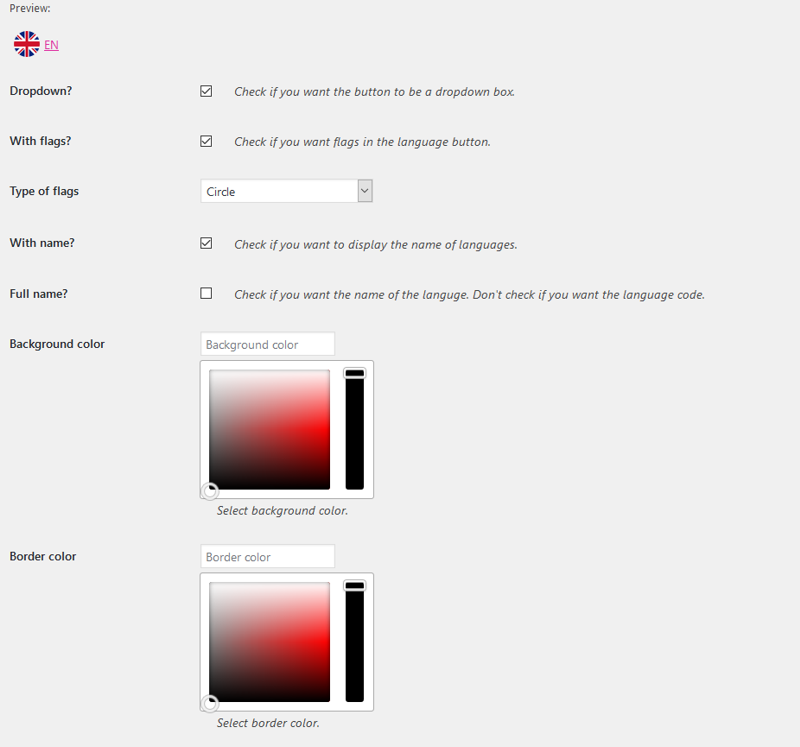
6) (Optional) Go in Appearence -> Widgets and drag and drop Beinlang Translate widget where you want to place it. If you skip this step, the button will appear by default at the bottom right.